There are a number of software solutions that allow you to put your own search engine on your website. These include server-side search solutions available such as Microsoft's Index Server or ht://Dig. Although they allow sophisticated search facilities to be created, they generally require a high level of technical knowledge to install and configure. Another complication is that your chosen Internet Service Provider or hosting company may not support the search software required, or you may not be able to install additional software onto the server hosting the website.
A useful alternative is to use a server-side solution that only makes use of ASP, and does not require any other components to be installed onto a web server.
The Website Utility Builds ASP Search Engines
The Website Utility is a Microsoft Windows application that is able to create a server-side ASP search facility for a website. The resulting search facility requires no 3rd party components, databases or search software. It is also able to create client-side JavaScript search facilities for smaller websites.
The walkthrough below shows the steps involved in creating an ASP based search facility using The Website Utility:
Configuring The Website Utility to Produce ASP Search Engines
The Website Utility is configured using a small Windows application. There is a Create ASP/JavaScript Search Facility checkbox in the Report Settings part of the window that needs to be ticked in order for the ASP search facility to be created:
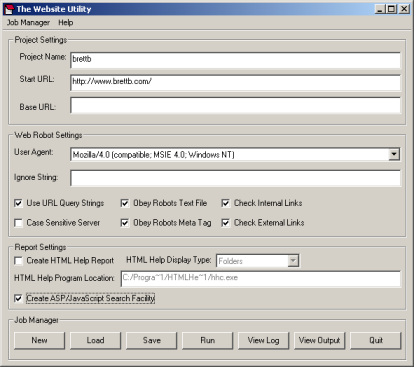
Note that if your website uses query strings then it is a good idea to tick the checkbox under Web Robot Settings called Use URL Query Strings. This will ensure that in the search results pages with different query strings will be treated as different search results pages. So for example www.mywebsite.net/news.php?ID=12 will link to a different news article from www.mywebsite.net/news.php?ID=21 and so The Website Utility will ensure they are indexed separately.
Running The Website Utility
Clicking on the Run button will start The Website Utility's web robot. This web robot start at a user specified page in the website and will automatically crawl all of the pages in that website. The Website Utility extracts all of the words from these pages, and finds the most relevant pages in the website for each word. Common English words (e.g. got, like, then) are removed, as are words of one or two characters. Word rankings depend on many factors, including their distribution through the entire website and their distribution in the content of a specific page.